LOCK
Sets whether the operations for each of the knobs, buttons and the touch panel are disabled.
- Touch the icons onscreen to highlight which items to lock.
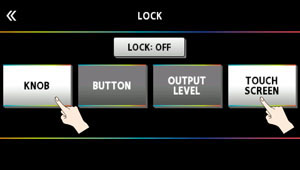
- Touch the <LOCK:OFF> icon in the top center part of the screen.
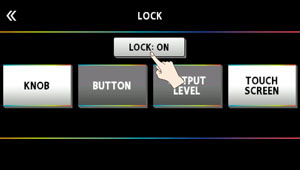
- The icon changes to <LOCK:ON>, and the operations you highlighted in step 1 are locked.
- Hold down the [EXIT] button on the play screen to unlock these items.
Parameter | Value | Explanation |
|---|---|---|
KNOB | OFF, ON | Enables/disables the operations for the [1]–[4] knobs and the [SELECT] knob. |
BUTTON | OFF, ON | Enables/disables the operations for all buttons on the panel, and the pressing of the [1]–[4] knobs and [SELECT] knob. |
OUTPUT LEVEL | OFF, ON | Enables/disables the [OUTPUT LEVEL] knob operations. |
TOUCH SCREEN | OFF, ON | Enables/disables the screen touch operations. |