WRITE (Saving to memory)
When you want to save a memory you have created, save it as a user memory by following the procedure below. If you do not save the memory, the edited settings will be lost when you turn off the power or switch to another memory.
- Press the [WRITE] button.
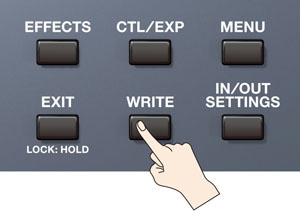
- Touch <WRITE> (or press the [1] knob).
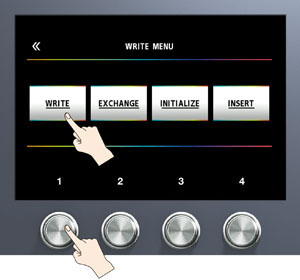
- Use knob [1] to select the save-destination (U01-1–U50-4).
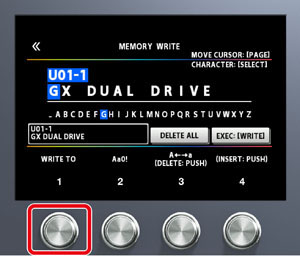
- You can use the [2]–[4] knobs to edit the name.
- Touch <EXECUTE WRITE> on the screen. (You can also press the [WRITE] button.)
Editing a name
To edit the memory name, use the PAGE [÷] [ø] buttons to move the cursor and use the [SELECT] knob to change the character.
Controller | Operation |
|---|---|
Turn the [2] knob | Selects the type of characters |
Turn the [3] knob | Switches uppercase/lowercase |
Press the [3] knob | Deletes one character (delete) |
Turn the [SELECT] knob | Changes the character |
Press the [4] knob | Inserts one space (insert) |
Press the [÷] [ø] buttons | Moves the cursor |
To delete all characters, touch <DELETE ALL>.