Specify the type of amplifier you have connected
- Press the [IN/OUT SETTINGS] button.

- Touch <OUTPUT SELECT> on the screen (or press the [2] knob).
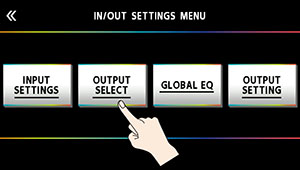
- Turn the [4] knob or [SELECT] knob to select the item that you want to set.
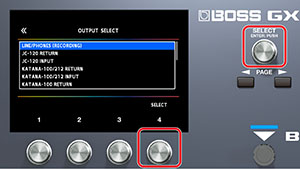
- For details on the amp types, refer to the “GX-100 Parameter Guide” (BOSS website).
MEMO
In order to take full advantage of the GX-100’s capabilities, we recommend that you connect to an input that is not affected by a preamp; for example, you should connect to a RETURN jack rather than to a guitar input jack which is affected by the preamp of your guitar amp.