BANK NUM (bank/number mode)
Use this mode to switch between the three memories stored in this unit.
This lets you switch between banks and recall specific memories.
[É] switch | [Ç] switch | [C1] switch |
|---|---|---|
Switches to the first memory in the same bank. | Switches to the second memory in the same bank. | Switches to the third memory in the same bank. |
Switching between banks and memories
This shows how to switch from 01-1 to 02-3.
- In bank/number mode, press the [Ç] and [C1] switches at the same time.
- The next bank (02) and memories (1–3) are shown in a popup window, as shown below.
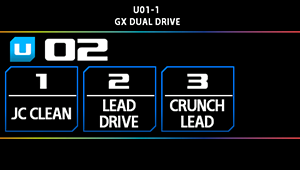
- Press the [C1] switch, which corresponds to memory number 3.
- This switches to bank number 02 and memory number 3.
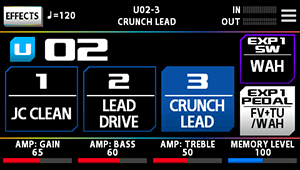
MEMO
- Use the PLAY OPTION setting to set whether the memory should change instantly when you switch to a different bank, or after you actually select the memory.
- You can only use the current number function in BANK/NUM mode. For detail on the PLAY OPTION and current number function, refer to the “GX-10 Parameter Guide” (BOSS website).
- You can also change memories by turning [SELECT] knob below the display.
- Touch the memories onscreen to switch between them.