ASSIGN SETTING
ASSIGN 1–20
For each parameter, you can specify, in detail, which controller will control which parameter. You can create 20 sets of such assignments.
- Press the [MENU] button.
- Touch <CTL/EXP>.
- Touch <ASSIGN SETTINGS>.
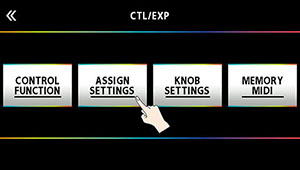
- The ASSIGN SETTINGS screen appears.
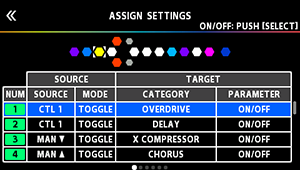
- Turn the [SELECT] knob to select ASSIGN NUMBER (NUM).
- Turning the knob will move the selected item vertically.
- Use the [1]–[4] knobs to select parameters or edit the values. Switch between pages using the PAGE [Í] [Ë] buttons.
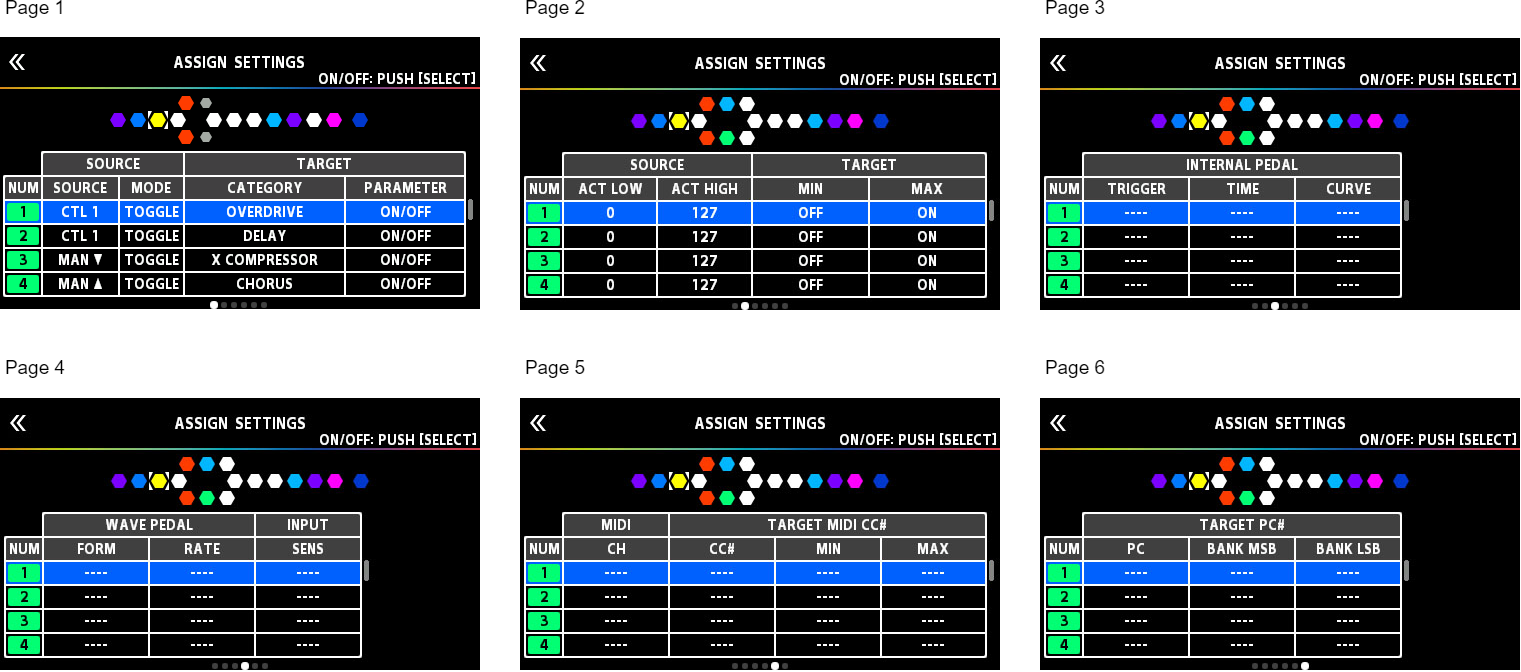
- Press the [SELECT] knob to turn the selected ASSIGN NUMBER (NUM) on/off.