Making the power automatically turn off after a time (AUTO OFF)
The power to this unit turns off automatically to save energy after a certain amount of time (20 minutes by default) has passed since it was last used or since its buttons or controls were operated.
- If the power automatically turns off, any unsaved data is lost. Before turning the power off, save the data that you want to keep.
- If you don’t want the unit to turn off automatically, turn this setting off. Note that when the setting is turned off, the unit may consume more power.
- You can simply turn the power back on after it has turned off automatically.
- Press the [MENU] button.
- Touch <AUTO OFF>.
- Touch the screen to set the Auto Off function.

Value
Explanation
OFF
The power does not turn off automatically.
20 MIN (factory setting)
The power turns off automatically after you have not played your instrument or operated the unit for a certain amount of time (20 min., 1 hr., 5 hr., 10 hr.).
1 HOUR
5 HOURS
10 HOURS
- A confirmation message appears if you select a value besides “20 MIN”. Touch <OK>.
- One of the following screens is shown.
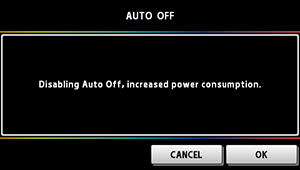
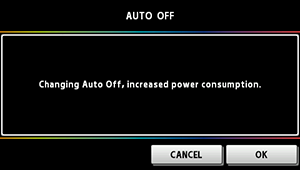
- Press <EXIT> a number of times to return to the play screen.
MEMO
If you set Auto Off to “20 MIN”, “1 HOUR”, “5 HOURS” or “10 HOURS”, the time remaining (in minutes) before the unit turns off is shown from five minutes prior to shutdown. A countdown begins at the one-minute mark, as shown onscreen. The screen returns to the previous state once you operate the unit or play your instrument.