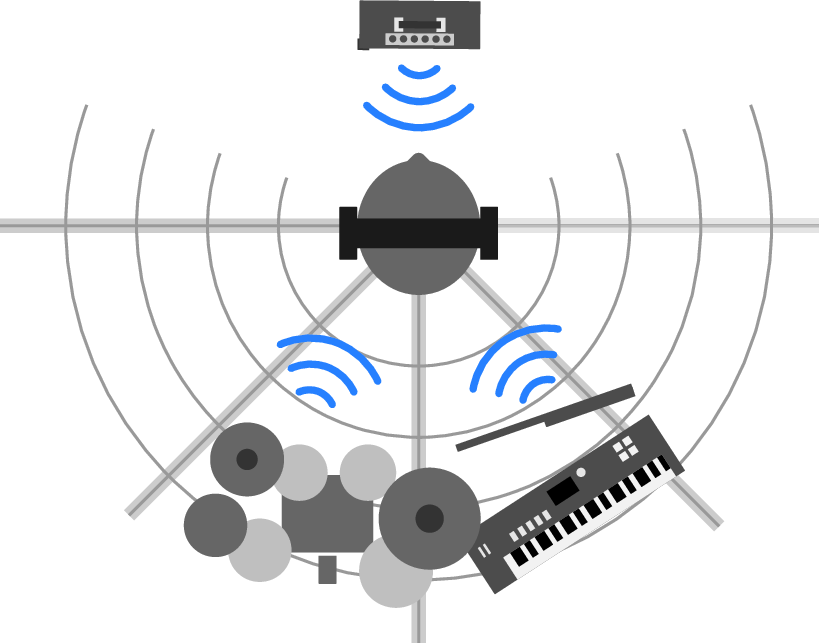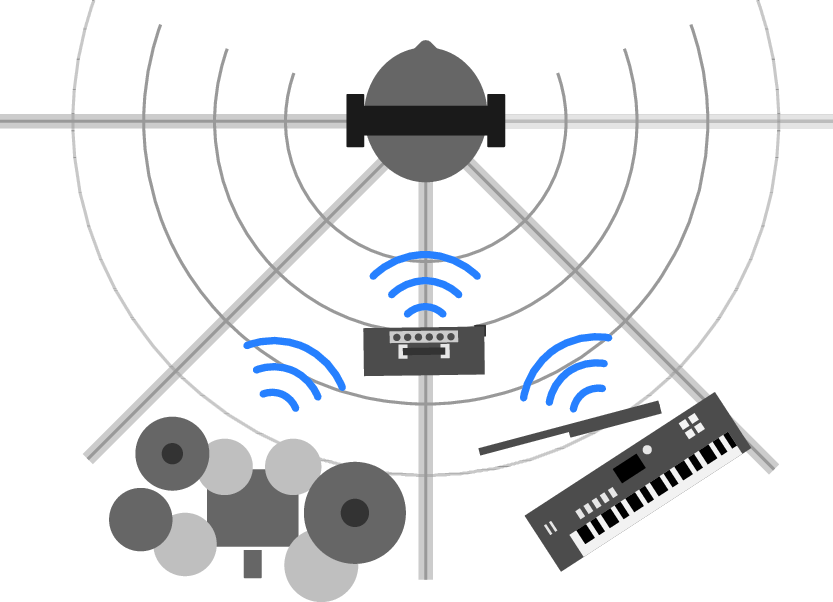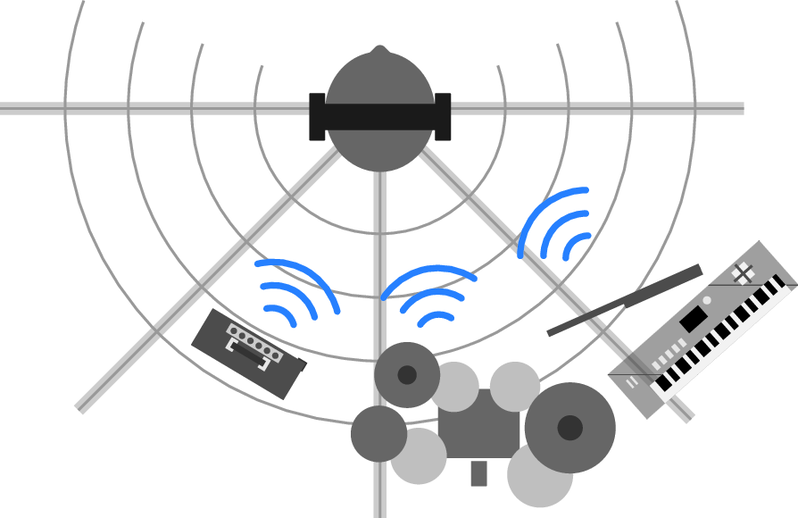Switching between the STAGE FEEL functions
You can switch between STAGE FEEL functions by pressing the [STAGE FEEL] button.
This gives you a sound like what a guitarist standing on stage would hear.
Value | Explanation |
|---|---|
OFF | Turns the stage feel function off. |
MODE1 | Sets the guitar amp sound to be heard from the front. The Bluetooth audio is heard from the rear.
|
MODE2 | Sets the guitar amp sound and the Bluetooth audio to be heard from the rear.
|
CUSTOM | Lets you customize the stage feel sound as you like. With the default settings, the guitar amp sound is heard from the left and to the rear, and the Bluetooth audio is heard from the right and to the rear.
Use the BOSS TONE STUDIO for KATANA:GO app to customize the settings. |