Pairing this unit with your mobile device
Register your mobile device with this unit.
- Press the [Ġ] (Bluetooth) button.
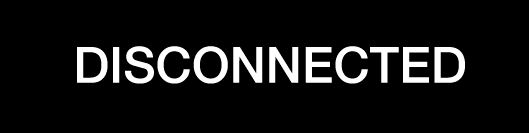
- Or
- Press the [Ġ] (Bluetooth) button.

- You don’t need to do this if “ň: X” is shown in the display.
- On your mobile device (such as a smartphone), turn the Bluetooth switch on.
- Tap “KATANA:GO AUDIO” that’s shown in the Bluetooth screen of your mobile device.
- This pairs this unit with your mobile device.
- When pairing is completed, “ň: 〇” appears in the display.
MEMO
When you long-press the [Ġ] (Bluetooth) button while Bluetooth is connected, the connection is temporarily severed. The connection is reestablished when you turn the power on again. When unpairing, delete the registration data on your mobile device.