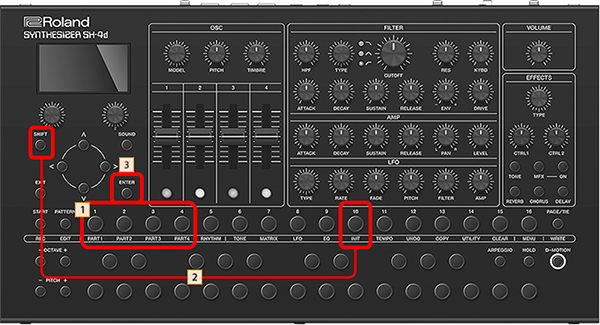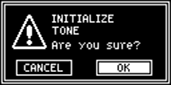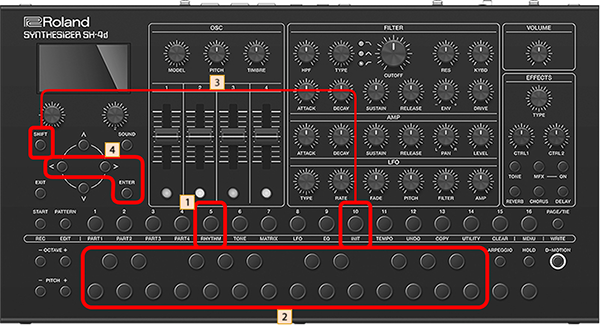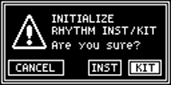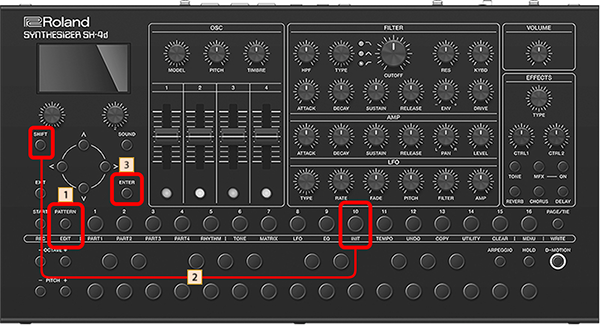Initializing a tone/pattern (INITIALIZE)
Initializing a tone part
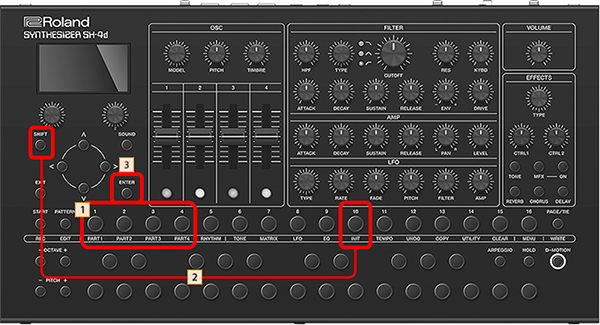
- Set the part you want to initialize to the current part.
- Hold down the [SHIFT] button and press the [10] button to display the dialog box.
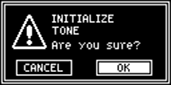
- Press the [ENTER] button.
Initializing a Rhythm Kit/Instrument
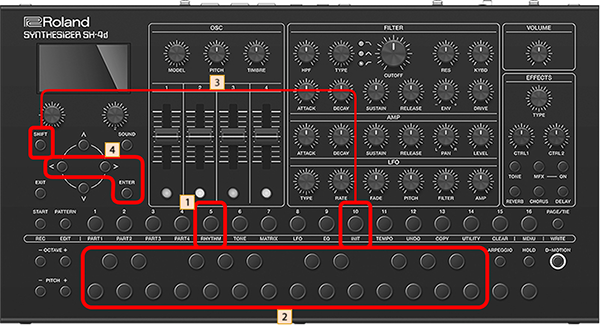
- Set part R as the current part.
- When initializing an instrument, press a keyboard button to select the instrument you want to initialize as the current instrument.
- Hold down the [SHIFT] button and press the [10] button to display the dialog box.
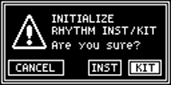
- Use the [ç] [æ] buttons to select what you want to initialize, and press the [ENTER] button.
Initializing a Pattern
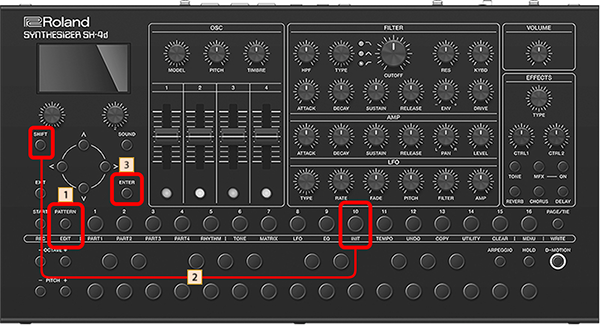
- Press the [PATTERN] button to display the PATTERN screen, and select the pattern to initialize.
- Hold down the [SHIFT] button and press the [10] button to display the dialog box.

- Press the [ENTER] button.