Configuring the tone EQ

- Hold down the [SHIFT] button and press the [9] button.
- The TONE EQ screen appears.
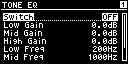

Parameter | Value | Explanation |
|---|---|---|
Switch | OFF, ON | Turns the equalizer on/off. |
Low Gain | -24.0–+24.0 [dB] | Adjusts the boost/cut of the low frequency range. |
Mid Gain | -24.0–+24.0 [dB] | Adjusts the amount of boost/cut of the mid-frequency range. |
High Gain | -24.0–+24.0 [dB] | Adjusts the boost/cut of the high frequency range. |
Low Freq | 20–16000 [Hz] | Sets the center frequency of the low range. |
Mid Freq | 20–16000 [Hz] | Sets the center frequency of the mid range. |
High Freq | 20–16000 [Hz] | Sets the center frequency of the high range. |
Mid Q | 0.5–16.0 | Sets the bandwidth of the mid-frequency range. Higher values make the bandwidth narrower. |