Creating a rhythm instrument
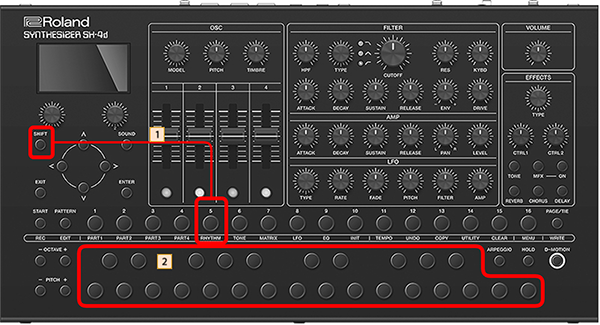
- Hold down the [SHIFT] button and press the [5] button to set part R as the current part.
- Press a keyboard button to select a rhythm instrument you want to edit.
- The settings for the selected instrument are shown on the top screen, and you can configure the parameters of the instrument that you selected using the panel knobs.
OSC section

- Use the [1] knob, [ä] [å] or [OSC 1] [OSC 2] buttons to select the layer for which you want to choose a waveform.
- Use the [2] knob (only if the top screen is shown) or the [MODEL] knob to select a waveform.
- Use the [2] knob, [PITCH] knob, [OSC 1] slider, and [OSC 4] button to set the parameters of the layer you selected in step 1.
Parameter | Controller | Value | Explanation |
|---|---|---|---|
Layer 1/2 Waveform | [2] knob (only if the top screen is shown), [MODEL] knob | - | Selects the waveform that’s played for each layer. |
Layer 1/2 Coarse Tune | PITCH | -48–+48 | Specifies the pitch in semitone steps (maximum ±4 octaves) for each layer. |
Layer 1/2 Fine Tune | SHIFT+PITCH | -50–+50 | Specifies the pitch in cents (maximum ±50 cents) for each layer. |
Layer Balance | TIMBRE | 127:0–0:127 | Specifies the balance in volume between two layers. When this is set to 127:0, only layer 1 sounds. |
Layer 1/2 FXM Depth | [OSC 1] slider | 0–16 | Specifies the depth of the modulation produced by FXM. |
PEnv Attack | [OSC 2] slider | 0–255 | Sets the attack time of the pitch envelope. |
PEnv Decay | [OSC 3] slider | 0–255 | Sets the decay time of the pitch envelope. |
PEnv Depth | [OSC 4] slider | 0–+100 | Sets the intensity of the pitch envelope. Larger values produce a greater change with the pitch envelope. |
Layer 1/2 FXM Color | [OSC 4] button | 1–4 | Specifies how FXM will perform frequency modulation. Higher settings result in a grainier sound, while lower settings result in a more metallic sound. |
FILTER/AMP/LFO section
You can adjust the following parameters to process the waveform for each rhythm instrument.
Section | Controller | Value | Explanation |
|---|---|---|---|
FILTER | TYPE | Select the filter type. | |
LPF | A low-pass filter. This cuts off frequencies above the cutoff frequency. Cutting off the high frequencies makes the sound more mellow. | ||
BPF | A band-pass filter. This cuts off frequencies except for those around the cutoff frequency. | ||
HPF | A high-pass filter. This cuts off frequencies below the cutoff frequency. | ||
CUTOFF | 0–1023 | Sets the cutoff frequency of the filter. | |
RES | 0–1023 | Emphasizes the frequencies around the filter’s cutoff frequency. Larger values produce greater emphasis, creating a unique synthesizer-like sound. | |
FLT ENV ATTACK | 0–255 | Sets the attack time of the filter envelope. | |
FLT ENV DECAY | 0–255 | Sets the decay time of the filter envelope. | |
FLT ENV SUSTAIN | 0–1023 | Sets the sustain level of the filter envelope. | |
FLT ENV RELEASE | 0–1023 | Sets the release time of the filter envelope. | |
FLT ENV DEPTH | -63–+63 | When the cutoff frequency is set to be controlled by the filter envelope, this adjusts how much the cutoff frequency changes. | |
AMP | AMP ENV ATTACK | 0–255 | Sets the attack time of the amp envelope. |
AMP ENV DECAY | 0–255 | Sets the decay time of the amp envelope. | |
AMP ENV SUSTAIN | 0–1023 | Sets the sustain level of the amp envelope. | |
AMP ENV RELEASE | 0–1023 | Sets the release time of the amp envelope. | |
PAN | L63–63R | Sets the panning of the rhythm instrument’s sound when using stereo output. | |
LEVEL | 0–127 | Adjusts the volume of the rhythm instrument. | |
- The HPF, KEY-F, DRIVE and LFO section knobs can’t be operated for part R.