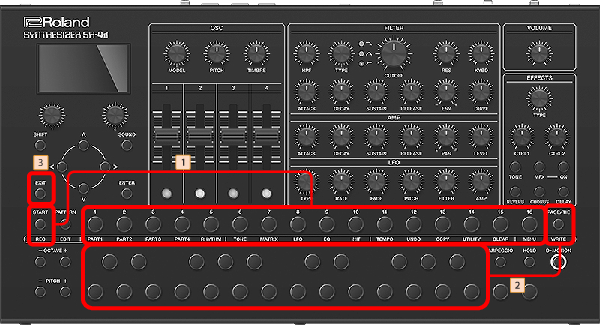Inputting a pattern while the steps automatically advance (Step input)
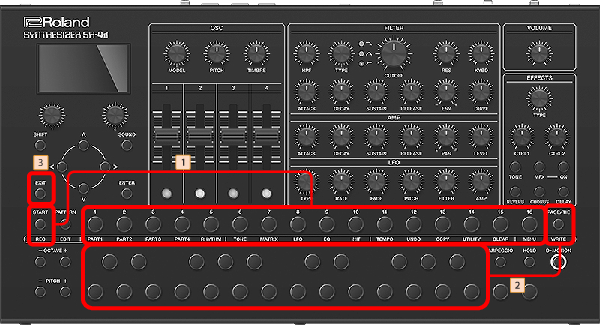
- Hold down the [1]–[16] buttons and press the [START] button to select the step where you want to start inputting.
- The unit enters step input mode, and “Recording” appears on the display.

- Input the notes using the keyboard buttons or an external keyboard.
- The steps automatically advance each time you input a note.
- When you press the [PAGE/TIE] button, a tie is input to connect the current step (at the time you pressed the button) to the previous step.
- To exit step input mode, press the [EXIT] button.
- When you input the last step, step input mode automatically ends.