Exporting Samples
Here’s how to export a sample that’s assigned to a pad to your computer.
- Drag and drop the pad whose sample you want to export to the FILES tab.
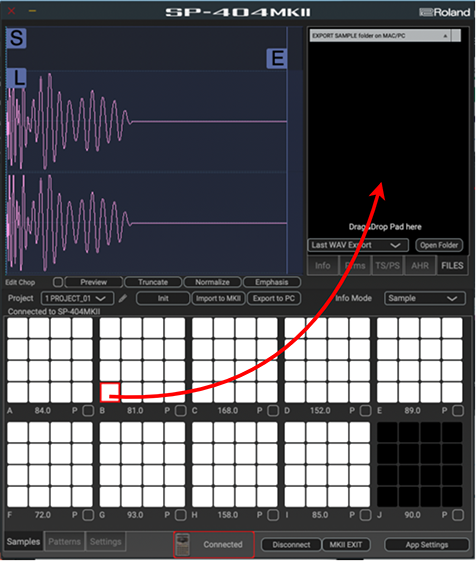
- A confirmation message appears.
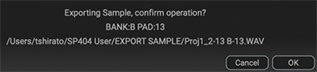
- If you decide to cancel, click “Cancel.”
- Click “OK”.
- The selected samples are exported to the “EXPORT SAMPLE” folder on your computer.
CAUTION
Never turn off the power or disconnect the SP-404MK2 while the screen indicates “Working...”.