Importing a project
This shows how to import projects into the SP-404MK2 that are saved on your computer.
- Have the project data that’s stored on your computer ready that you want to import.
- Select the import destination (the project where you want to import the data) from the project selection menu, and click the [Import to MKII] button.
- A dialog box for selecting the project to import appears.
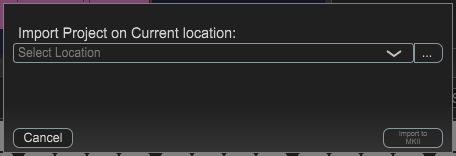
- Click the [...] button, select the project to import and click “Open”.
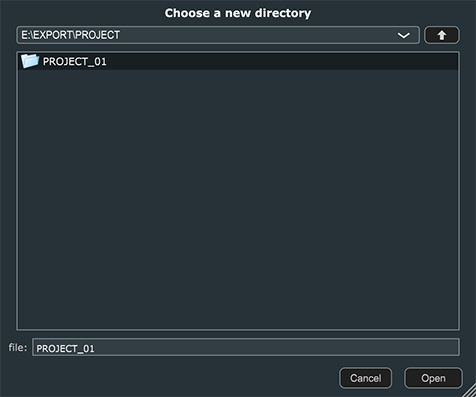
- Click “Import to MKII.”
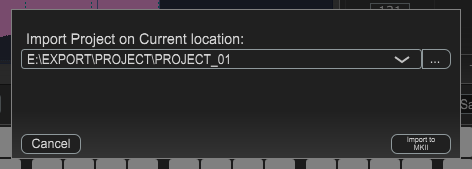
- If you decide to import a different project instead, click “Cancel.”
- A confirmation message appears.
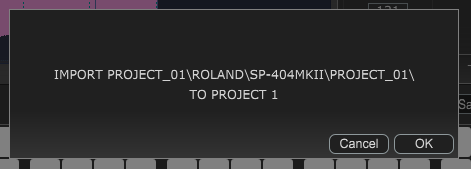
- If you decide to cancel, click “Cancel”.
CAUTION
Use caution, as this erases any data that’s already in the import destination project.
- Click “OK”.
- The selected project is imported.
CAUTION
Never turn off the power or disconnect the SP-404MK2 while the screen indicates “Working...”.