Adding effects to a sample (BUS FX)
You can use the various effects built into the SP-404MK2 to process the playback audio in unique ways.
- Press the effect buttons.

- Press the buttons of the effects you want to apply, including the [FILTER+DRIVE] button, the [RESONATOR] button, the [DELAY] button, the [ISOLATOR] button, the [DJFX LOOPER] button, and the [MFX] button.
- This turns the effects on.
- Press pads [1]–[16] to play back the samples.
- Effects are applied to the samples.
- Use the [CTRL 1]–[CTRL 3] knobs to edit the parameters.
- The parameters change how the effects are applied.
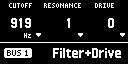
- You can also access the effect sub-parameters by holding down the [VALUE] knob and operating the knobs.

MEMO
- You can assign the effects you like to the effect buttons.
- For details, refer to “Assigning the desired effect to an effect button (DIRECT FX)”.