Adding a count-in before sampling
This feature adds a count-in before sampling begins. This gives you time to get ready to play before sampling actually begins.
- Hold down the [SHIFT] button and press the pad [10].
- The value changes in order each time you press pad [10] while holding down the [SHIFT] button.
- Edit the count-in setting.
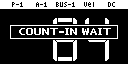
Value | Explanation |
|---|---|
COUNT-IN 1MEAS | Adds a one-measure count-in before sampling. |
COUNT-IN 2MEAS | Adds a two-measure count-in before sampling. |
COUNT-IN WAIT | When the input audio signal exceeds the level set in the Auto Trig Level parameter, sampling begins. |
COUNT-IN OFF | No count-in is used. Sampling starts immediately after you press the pads [1]–[16] to sample and then press the [REC] button. |