Making fade-in/fade-out settings (ENVELOPE)
Sets how the volume changes when the sample plays back.
You can use fade-in settings (making the volume gradually get louder) and fade-out settings (making the volume gradually get softer).
- Hold down the [SHIFT] button and press the [PITCH/SPEED] button.
- The envelope settings screen appears.
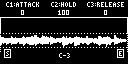
- Press pads [1]–[16] to select the sample you want to edit.
MEMO
Press pads [1]–[16] while holding down the [MARK] button to select a sample without playing it back.
- Use the [CTRL 1]–[CTRL 3] knobs to set the fade-in and fade-out.
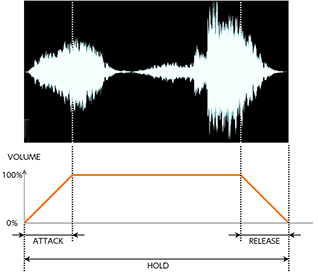
Controller | Parameter | Value | Explanation |
|---|---|---|---|
[CTRL 1] knob | ATTACK | 0–127 | Sets the fade-in time. When you set this to 127, the fade-in time is three seconds. |
[CTRL 2] knob | HOLD | 1–100 (%) | Sets the sample playback range. The playback range is a ratio of how much of the sample is played back in respect to its total length (considered to be 100). When this is set to 50, the sample plays back from the beginning to the middle, and fade-in and fade-out are applied within this range. |
[CTRL 3] knob | RELEASE | 0–127 | Sets the fade-out time. When you set this to 127, the fade-out time is three seconds. |
MEMO
When you change the following parameters while holding down the [COPY] button, you can change the parameters of other samples registered to the same mute group simultaneously.
When you change the following parameters while holding down the [REMAIN] button, you can change the parameters of other samples registered to the same bank simultaneously.
- ATTACK
- HOLD
- RELEASE
- BPM SYNC
- GATE
- LOOP
- REVERSE
- For details on the mute group settings, refer to “Preventing samples from playing back at the same time (MUTE GROUP)”.
Example settings for ATTACK, HOLD and RELEASE
Here are some examples of how the volume of a eight-second sample changes when you set different ATTACK, HOLD and RELEASE values.
MEMO
For samples with the [GATE] button turned on (→ Playing back only while a pad is pressed (GATE)), if you release your finger from the pad while the sample is playing back, the fade-out begins at that timing.