Copying and connecting patterns (DUPLICATE)
This shows how to copy a pattern and connect it to the current pattern. By doing this, the overall pattern becomes twice as long.
- Press the [PATTERN SELECT] button.
- Press the [PATTERN EDIT] button.
- Press pads [1]–[16] to select the pattern you want to edit.
- The pattern edit screen appears.
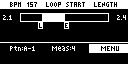
- Press the [VALUE] knob.
- A menu appears.
- Use the [VALUE] knob to select “DUPLICATE”, and press the [VALUE] knob.
- The pattern is copied and connected to the end of the current pattern.