Aligning the playback timing of samples inputted to a pattern (QUANTIZE)
You can quantize the notes of a pattern that you’ve inputted in real time.
This lets you correct patterns in which the beginning of the sample playback is out of time with the beat of the song.
- Press the [PATTERN SELECT] button.
- Press the [PATTERN EDIT] button.
- Press pads [1]–[16] to select the pattern you want to quantize.
- The pattern edit screen appears.
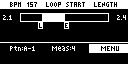
- Press the [RECORD SETTING] button.
- The quantize screen appears.
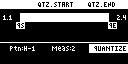
- If the quantize screen isn’t shown, press the [RECORD SETTING] button once more.
- Press pads [1]–[16] to select the samples you want to quantize.
- Use the [CTRL 1]–[CTRL 3] knobs to configure the quantize parameters.

Controller
Parameter
Value
Explanation
[CTRL 2] knob
QTZ
GRID 32, GRID 16.3, GRID 16, GRID 8.3, GRID 8, GRID 4.3, GRID 4, SHUFFLE 16, SHUFFLE 8
Specifies the interval to which the notes should be aligned.
Set this to “GRID 32” when quantizing to thirty-second note intervals, and set this to “GRID 4.3” when quantizing to quarter-note triplets.
The “SHUFFLE 16” and “SHUFFLE 8” settings give the rhythm a shuffle or swing feel.
[CTRL 3] knob
STR
0–100 (%)
Sets the strength of quantization used for adjusting the note timing, as set in the QTZ parameter.
If you’ve selected “GRID” for the QTZ parameter, a setting of 100% corrects the note timing to match the timing set in the QTZ parameter.
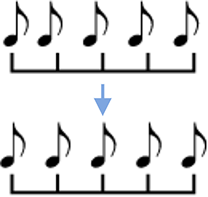
Lower values make the quantization less obvious, and a value of 0% results in no quantization.
If you’ve selected “SHUFFLE” for the QTZ parameter, a value of 50% makes the notes play at equal intervals, and larger values make the notes play like dotted notes.
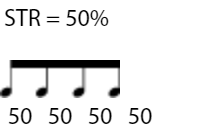
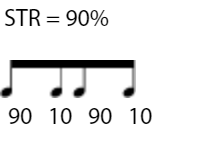
[SHIFT] button + [CTRL 2] knob
QTZ.START (QS)
Selects the start of the range for quantization.
[SHIFT] button + [CTRL 3] knob
QTZ.END (QE)
Selects the end of the range for quantization.
- Press the [VALUE] knob.
- The “Quantize Pattern” message appears.
- Use the [VALUE] knob to select “OK”, and press the [VALUE] knob.
- This corrects the timing at which the samples sound to match the specified interval.
MEMO
Once you’ve quantized a pattern, you can’t revert to the way it was before.