Copying all patterns in a bank to another bank
This is how to copy all the patterns in a bank to another bank.
MEMO
You can’t perform the following operations while a pattern is playing back. Stop the pattern before performing the operation.
- Hold down the [COPY] button and press the [EXIT] button.
- The COPY BANK screen appears.
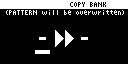
- Press the bank [A/F]–[E/J] buttons to select the bank to copy (source).
- Turn the [VALUE] knob clockwise to move the cursor.
- Press the bank [A/F]–[E/J] buttons to select where to copy the bank (destination).
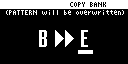
- Press the [VALUE] knob or [COPY] button.
- All the patterns in the bank are copied to the specified bank.
NOTE
Performing this operation overwrites (erases) the pattern in the copy destination pad.