Playing back patterns while in DJ mode
In DJ mode, you can play back the patterns that you created.
- Press the [PATTERN SELECT] button.
- Press pads [1]–[16] to select a pattern to play back.
- Press the [PATTERN SELECT] button.
- Press the [PATTERN EDIT] button.
- The [PATTERN EDIT] button blinks, and the pattern playback screen appears.
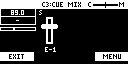
- Press the pad [13].
- This plays back the pattern.
- Use the [CTRL 1]–[CTRL 3] knobs and press pads [1]–[16] to mix the sound, as with the samples.