Importing/exporting (using the SD card)
Using a SD card lets you import the samples you like into the SP-404MK2, or exchange patterns and other data between different SP-404MK2 units.
MEMO
- You can perform other operations while samples are being imported/exported. An indicator appears in the display while this operation is in progress.
- Some memory card types or memory cards from some manufacturers may not record or play back properly on the unit.
To work with data on the SD card, the SD card folder structure must be set up as shown below.
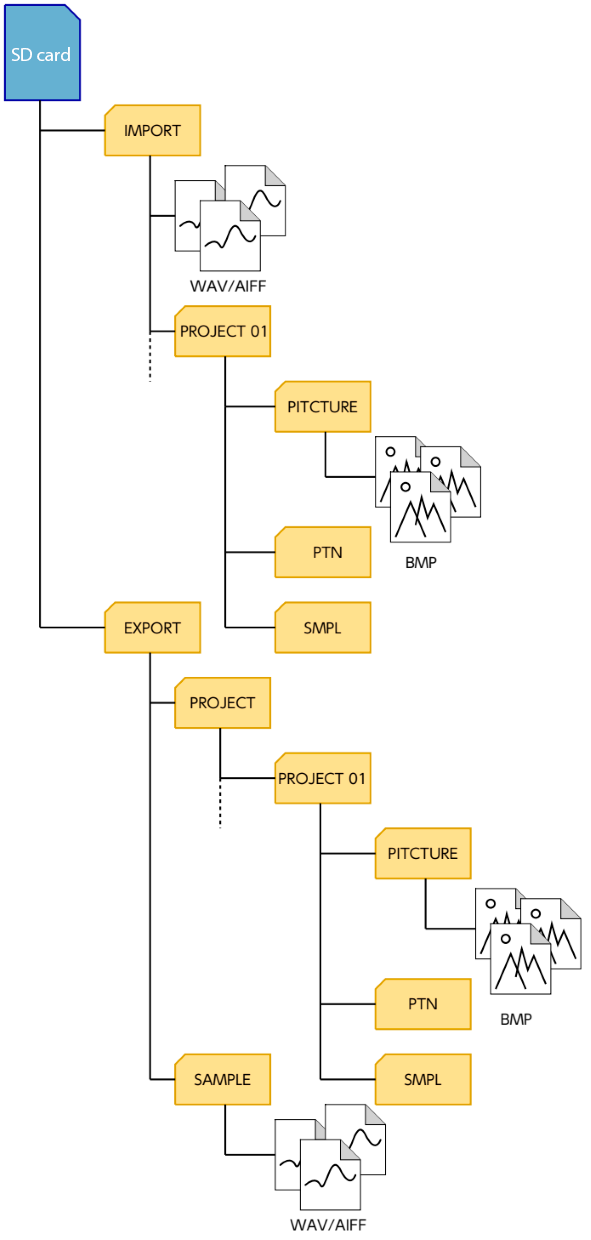
Additional information
- Importing samples (IMPORT SAMPLE)
- Exporting samples (EXPORT SAMPLE)
- Importing a project (IMPORT PROJECT)
- Importing a project from the SP-404SX/SP-404A (IMPORT PROJECT)
- Exporting a project (EXPORT PROJECT)
- Converting a phrase recorded in a pattern to audio for individual pads (MULTIPAD EXPORT)
- Backing up your data (BACKUP)
- Restoring from backup data (RESTORE)
- Formatting an SD card