Adding unique rhythmic character to a sample (Groove)
You can add a unique rhythmic character to a sample to make it groove.
For instance, this lets you shift the timing of a sample’s beat to create a distinctive groove, even if the looped drum sound that you’ve input was played straight on the beat.
This timing shift is stored in a template (the Groove parameter).
Since the template plays back in sync with the sample’s tempo, you must correctly set the sample’s tempo beforehand.
- Press the [PITCH/SPEED] button.
- Press the [ROLL] button.
- The groove parameter screen appears.
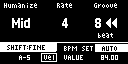
- Use the [CTRL 1]–[CTRL 3] knobs to edit the parameter.

Controller | Parameter | Value | Explanation |
[CTRL 1] knob | Humanize | Off, Low, Mid, High | Randomly changes the strength of the effect that shifts the timing. |
[CTRL 2] knob | Rate | 1–15 | Sets the strength of the effect that shifts the timing to a fixed value. The sound quality may suffer if you raise the rate too high. |
[CTRL 3] knob | Groove | Off, 8<, 8<<, 8>, 8>>, 16<, 16<<, 16>, 16>> | Selects the groove template. There are templates for 8-beat and 16-beat grooves, and each template has its own swing strength and timing. |
MEMO
- You can get a suitable groove by using a loop sample that’s set to the correct tempo (BPM).
- All templates are set to a 4/4 beat (time signature). You can’t change the beat.
Also, you might not get the desired groove effect if you use a sample that’s not in 4/4 time for the groove. - You might not be able to get a suitable groove with some samples.