Editing patterns note by note (Microscope)
You can edit what’s recorded in a pattern, note by note (Microscope).
- Follow steps 1–6 in “Creating a new pattern (TR-REC)” to start TR-REC recording.
- Press pads [1]–[16] while holding down the [SUB PAD] button to select the sample to record.
- Press pads [1]–[16] while holding down the [PATTERN EDIT] button to select notes that are already recorded.
- The microscope screen appears.
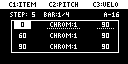
- Configure the parameters for microscope.

Controller
Parameter
Value
Explanation
[CTRL 1] knob
ITEM
–
If there is more than one note in a single step, this selects the desired note. Nothing changes if there is only one note in the step.
[CTRL 2] knob
PITCH
-12–+12
Sets the pitch of the note.
[CTRL 3] knob
VELOCITY
0–127
Sets the dynamics (velocity) of the note.
[VALUE] knob (turn)
–
–
Adjusts the timing at which the note plays.
[DEL] button
–
–
Deletes the selected note.
- To finish the microscope, press the [EXIT] button.