Editing a filename (RENAME)
You can edit the filenames for samples and projects.
- Hold down the [REMAIN] button and turn the [VALUE] knob to select “PROJECT” or “NAME”.
- Press the [VALUE] knob.
- The name edit screen appears.
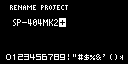

Controller
Operation
[VALUE] knob (turn)
Selects whether to input characters or scroll.
[VALUE] knob (press)
Decides whether to input characters or scroll.
[SHIFT] button + [VALUE] knob (turn clockwise)
Inputs a space.
[SHIFT] button + [VALUE] knob (turn counterclockwise)
Deletes the character.
- Once you’ve finished editing, move the cursor to “OK” and press the [VALUE] knob.
MEMO
Sample names can contain up to 23 characters, and project names can contain up to 32 characters.