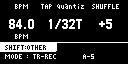Tap recording
- Follow steps 1–6 in “Creating a new pattern (TR-REC)” to start TR-REC recording.
- Press pads [1]–[16] while holding down the [SUB PAD] button to select the sample to record.
- Press the [REC] button at the timing where you want to record the note.
MEMO
Press the [RECORD SETTING] button to enable the “Quantize (C2)” and “Shuffle (C3)” settings.