Setting the pad colors for each sample (Pad Color <SAMPLE>)
You can set the pad illumination color for each sample.
- Hold down the [SHIFT] button, and press pad [15].
- The pad setting screen appears.
- Turn the [CTRL 3] knob to select the LED tab and set the Pad LED Mode parameter to “SAMPLE”.
- Press the [EXIT] button.
- Press the pad that you want to set the color.
- Hold down the [REMAIN] button, and turn the [VALUE] knob to select the Color parameter.
- Press the [VALUE] knob.
- Turn the [VALUE] knob to select the color for the pad.
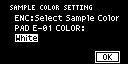
- Once you’ve finished editing, move the cursor to “OK” and press the [VALUE] knob.
- The top screen is shown, and the settings are saved.