Installing Serato DJ
Follow the steps below to install Serato DJ.
The steps shown here are for installing Serato DJ Lite.
For macOS
- Double-click the Serato DJ Lite file you downloaded.
- This launches the installer.
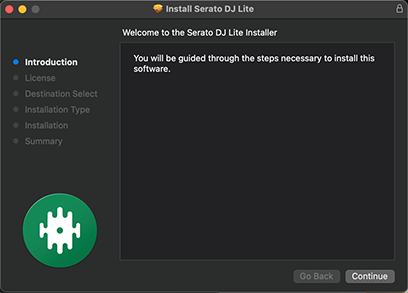
- Click [Continue].
- Check the User License Agreement and click [Continue]. Click [Agree] if you agree with the terms.
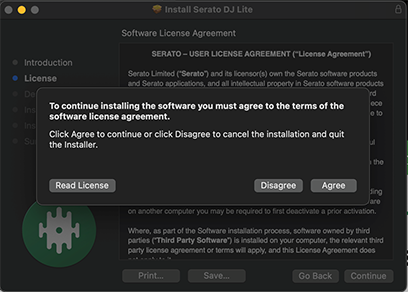
- Click [Install] to begin the installation.
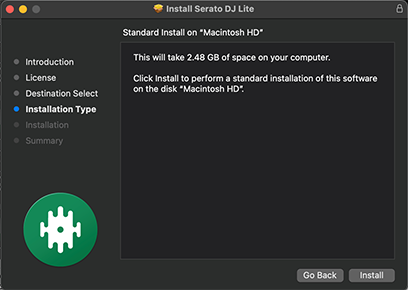
- Once you see the screen below, click [Close].
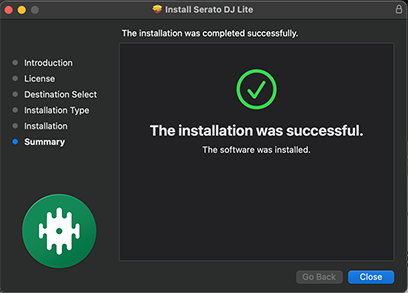
- This completes the installation.
For Windows
- Right-click on the Serato DJ Lite folder that you downloaded, and select “Extract All”.
- This decompresses the folder.
- Double-click the decompressed file.
- This launches the installer.
- Check the User License Agreement. If you agree to the terms, select the “I agree to the license terms and conditions” check box, and click [Install].
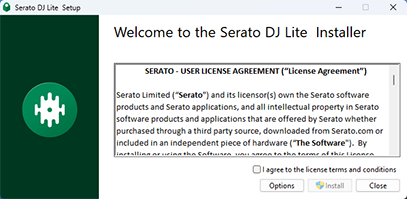
- Once you see the screen below, click [Close].
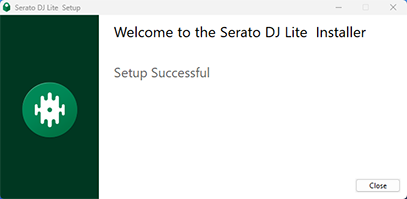
- This completes the installation.