Using the DAW control profile
- Connect the V-STAGE to your Mac via USB cable.
- Launch MainStage.
- Open the concert that you want to use on the MainStage.
- Press the [ASSIGN] button while holding down the [SHIFT] button on the V-STAGE.
- If the connection is successful, the DAW control function is enabled and the DAW CTRL screen is shown on the V-STAGE’s display.
-
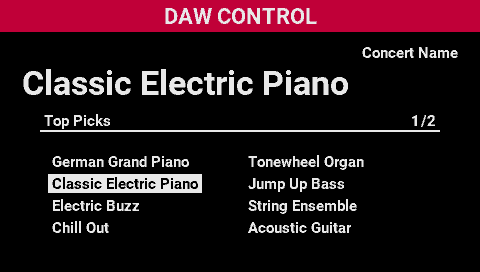
- To stop controlling, press the [EXIT] button and switch the DAW control function off.
MEMO
When you turn on the DAW control function, the unit may temporarily make no sound. This is due to the process of loading concert data on the MainStage, and is not a malfunction.
NOTE
If the connection is not correct, the following screen appears.

- Try reconnecting the USB cable.
- Try reinstalling the USB driver.