Saving a scene
Use the scenes to save the collections of your favorite settings.
Data that can be saved to a scene
- On/off status, volume and split settings for each part
- Tone number and tone edit settings for each part
- Effects and total effect settings for each part
- Parameters that you can set in a scene
For some parameters, you can select whether they are saved in the scene or in the system.
Depending on the situation, the [WRITE] button changes whether to save the settings to the scene or to save the system settings.
- Press the [WRITE] button.
- The WRITE SCENE screen appears.
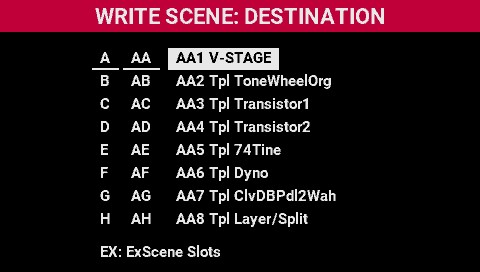
- Use the [SELECT] knob to select the save destination scene number, and press the [SELECT] knob.
- The WRITE CONFIRM screen appears.
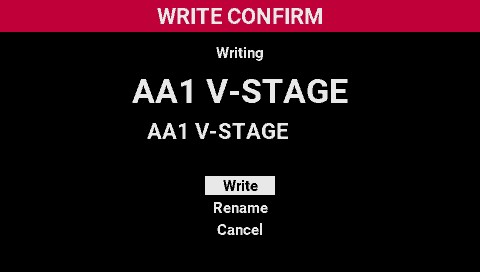
- To save the scene with a different name, move the cursor to “Rename”, press the [SELECT] knob and edit the scene name in the EDIT NAME screen. Ø “Using the EDIT NAME screen”
- To cancel, move the cursor to “Cancel” and press the [SELECT] knob.
- Move the cursor to “Write” and press the [SELECT] knob.
- The scene is saved, and the display returns to the SCENE screen.