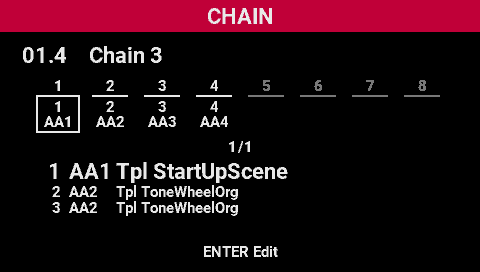Selecting a scene chain
You can use scene chains in CHAIN mode.
- Press the [CHAIN] button.
- This switches to CHAIN mode, and the CHAIN screen appears.
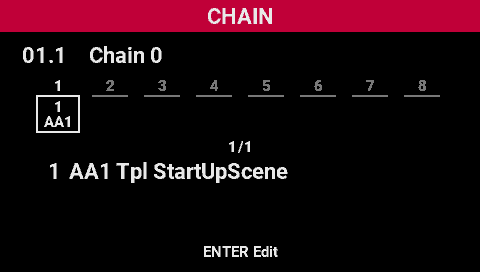
- With the CHAIN screen displayed, press the [CHAIN] button again.
- The SELECT CHAIN screen appears.
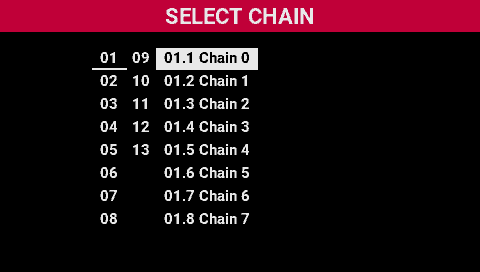
- Use the [SELECT] knob to select a scene chain, and press the [SELECT] knob.
- This returns to the CHAIN screen.
- You can use the [SELECT] knob, [1]–[8] buttons or the [DEC]/[INC] buttons to switch between scenes.