Saving the system settings
This is how to save the system parameters you’ve edited.
- While the system screen is shown, press the [WRITE] button.
- A confirmation message appears.
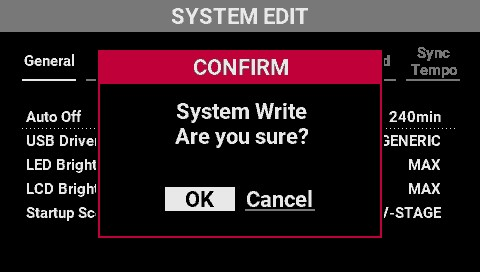
- Turn the [SELECT] knob to select “OK”.
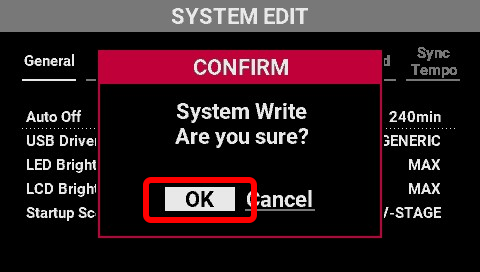
- Press the [SELECT] knob.
- This saves the system parameters.