Reselecting any scene
- Turn the [SELECT] knob to move the cursor to the position you want to edit.
- Press the [SELECT] knob.
- The cursor highlights the current scene.
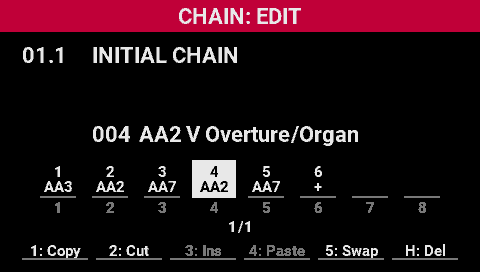
- Turn the [SELECT] knob to select the scene.
- Press the [SELECT] knob.
- The cursor returns to its original state.
- Repeat steps 1–4 to complete the scene chain.