Adding a scene
- Turn the [SELECT] knob to move the cursor to the end position in the chain.
- In this example, we move the cursor to the sixth position, as shown in the illustration.
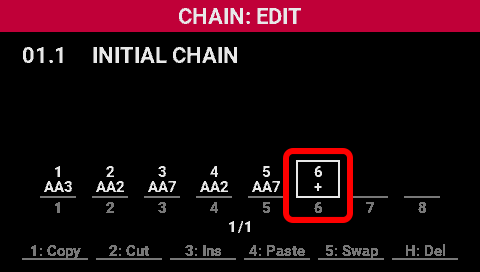
- Press the [SELECT] knob.
- The cursor highlights the current scene.
- Turn the [SELECT] knob to select the scene.
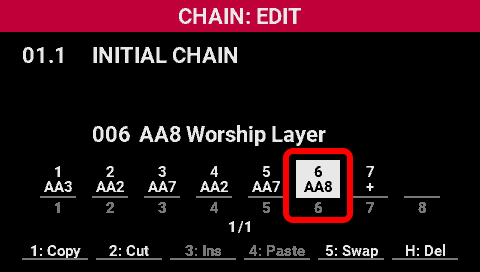
- Press the [SELECT] knob.
- The cursor stops highlighting, and the scene is added.
- Repeat steps 1–4 to complete the scene chain.