Recalling your favorite tones (Favorite)
The Favorite function makes it easy to select your favorite tones.
- Press the [TONE SELECT] knob for the respective part.
- Move the cursor to the tone that you want to register as a favorite.
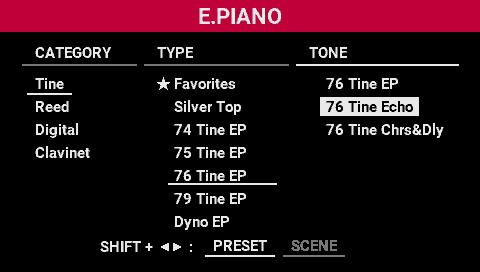
- Hold down the [SHIFT] button and press the [TONE SELECT] knob.
- This registers the tone as a favorite. Registered tones are marked with a “Ï” to the left of their names.
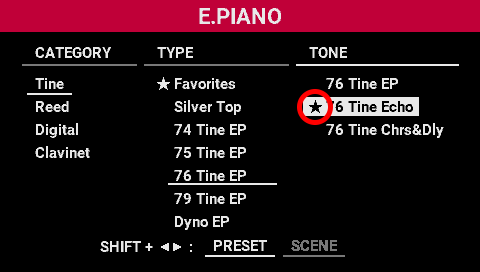
- Tones that are registered as favorites are available for selection in the TYPE=Favorite category.
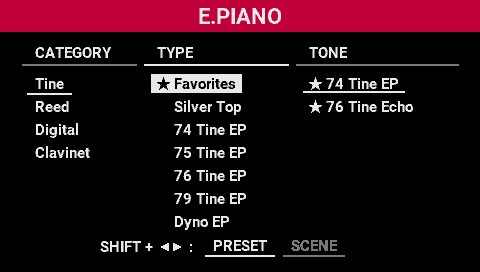
- When you turn the [TONE SELECT] knob anywhere besides the TONE SELECT screen, tones registered as favorites are selected.
- To remove a tone from the favorites, move the cursor to the tone that’s registered as a favorite, and press the [TONE SELECT] knob while holding down the [SHIFT] button.
- If all favorites are deregistered, the first tone in each category is automatically assigned to the favorites.