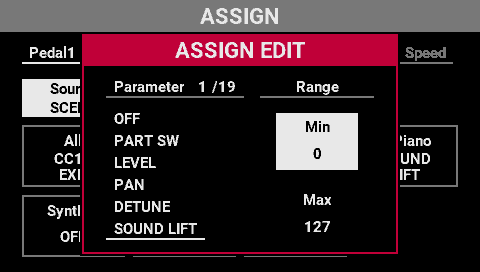Configuring the assignments
You can assign functions to controllers that are common to each part, such as pedals, wheels and assignable buttons.
Text shown on the display | Controller |
|---|---|
Pedal1 | PEDAL CTRL 1 jack |
Pedal2 | PEDAL CTRL 2/L jack |
Pedal3 | PEDAL CTRL 3/C jack |
Pitch | [PITCH] wheel |
Mod | [MOD] wheel |
Brake | ROTARY [BRAKE] button |
Speed | ROTARY [SPEED] button |
- Press the [ASSIGN] button.
- The ASSIGN screen appears.
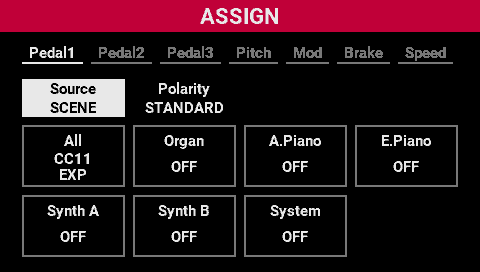
- Hold down the [SHIFT] button and press the [ã] [â] buttons to select the common controller whose function assignment you want to change (Pedal1–Speed).

- Use the [ã] [â] buttons and the [SELECT] knob to select the effect that you want to assign to the selected controller in step 2.

Text shown on the display | Target |
Source | Specifies whether to follow the assignment settings of the system or to configure the assignment settings for each scene. |
Polarity | Sets the polarity of Pedal1–3.
|
Mode | Specifies how the button operates.
|
All | Sets the effect that is applied to all parts in common. |
Organ | Configures the effect settings for the Organ part. |
A.Piano | Configures the effect settings for the A.Piano part. |
E.Piano | Configures the effect settings for the E.Piano part. |
Synth A | Configures the effect settings for the Synth A part. |
Synth B | Configures the effect settings for the Synth B part. |
System | Configures the system-related effect settings. |
- If the [SELECT] knob is pressed while the cursor is in the “All” to “System” position, the ASSIGN EDIT screen appears. On this screen, you can set the upper and lower limits of the setting values while viewing the list of parameters that can be assigned.
- The assign functions can only be used to change assignments for the common controllers. You can’t assign a different function to a part-specific controller.
- When the ASSIGN screen is shown, some part-specific controllers blink. When you touch a blinking controller, the ASSIGN EDIT screen appears, shown with the parameters of that controller already assigned. Using this function, you can easily assign the parameters of a specific controller to a common operator.