Backup
Backs up the settings of this instrument to the USB flash drive.
- Press the [MENU] button and select Memory Ó Backup.
- The BACKUP NAME screen appears.

- Input the name of the file to be backed up.
- Ø “Using the EDIT NAME screen”
- Press the [SELECT] knob.
- A confirmation message appears.
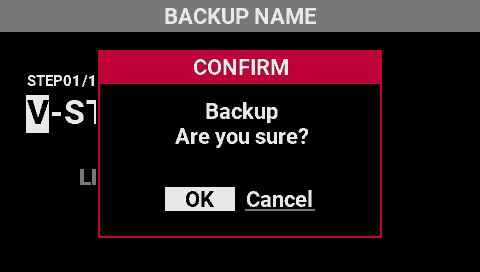
- Turn the [SELECT] knob to select “OK”.
- Press the [SELECT] knob.
- This executes the backup.