Configuring the routing
On the V-STAGE, you can switch between applying the TOTAL EFFECTS MFX to one part or to all parts.
Changing the part to which the MFX is applied
- Press the TOTAL EFFECTS MFX [SEND] button.
- The ROUTING screen appears. In the illustration below, the MFX applies to all parts.
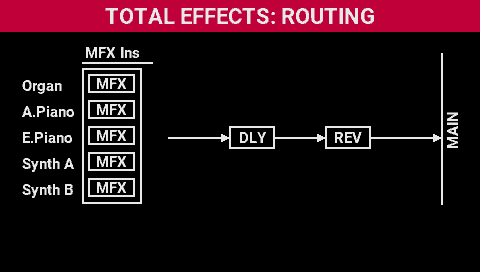
- Turn the [SELECT] knob to switch between parts to which the MFX is applied.
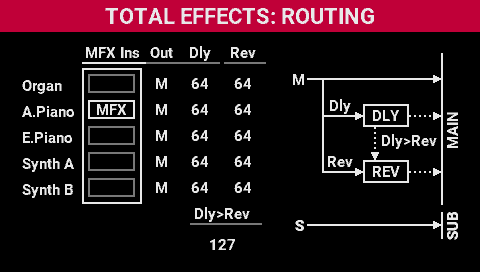
Adjusting the output destination and delay/reverb send volume for each part
If the MFX setting is for a specific part, you can adjust the output destination of each part and the delay/reverb send volume.
- Press the TOTAL EFFECTS MFX [SEND] button.
- Turn the [SELECT] knob to switch between parts to which the MFX is applied.
- With the MFX set to one part, press the [ã] [â] buttons to select the parameter.
- Use the [SELECT] knob to set the output destination and delay/reverb send volume for each part.
Routing Parameter
Parameter | Explanation |
|---|---|
MFX Ins | Sets the part to which the MFX is applied. |
Out | M: Outputs to Master Out. S: Outputs to Sub Out. |
Dly | Sets the amount of signal sent to the delay. |
Rev | Sets the amount of signal sent to the reverb. |
Dly->Rev | Sets the amount of signal sent from delay to reverb. |