Using the TOTAL EFFECTS delay and reverb
If the TOTAL EFFECTS MFX setting is for a specific part, you can set the amount of signal sent to delay/reverb from each part.
If the MFX setting is for all parts, you can’t set the amount of signal sent to delay/reverb.
- Press the TOTAL EFFECTS DELAY [SEND] or REVERB [SEND] button.
- The Delay Send Levels/Reverb Send Levels screen appears.
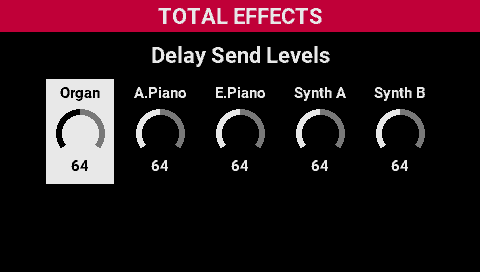
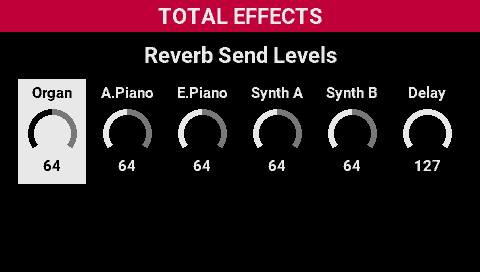
- Turn the [LEVEL] knob for the respective part.
- This changes the amount of signal sent from the corresponding part to delay/reverb.
MEMO
You can also use the [ã] [â] buttons and the [SELECT] knob to set the send amount.