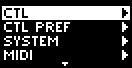Configuring the overall settings for the XS-100
- Press the [MEMORY] button.
- The memory menu screen appears.
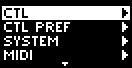
- Turn the Select knob to select an item, and press the Select knob.
- The edit screen for selected item appears.
- Select a parameter.
- Turn the Select knob: Selects the parameter.
- Press the Select knob: Switches to editing the value.
- Changes the setting value.
- Turn the Select knob: Changes the setting value.
- Press the Select knob: Returns to parameter selection.
- Repeat steps 3–4.