Restoring the factory settings (factory reset)
This shows you how to restore the XS-100 to its factory default settings.
NOTE
When you execute the factory reset operation, all saved memories are lost.
- Press the [MEMORY] button.
- The memory menu screen appears.
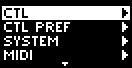
- Use the Select knob to select “FACTORY RESET”, and press the Select knob.
- The factory reset screen appears.
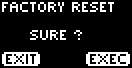
- To cancel the operation, press the [EXIT] (EXIT) button.
- Press the [MEMORY] (EXEC) button.
- This executes the factory reset.