Effect edit mode
This mode is for editing the pitch shift, detune and so forth.
- Press the [EFFECT] button to show the effect mode screen.
- Pressing the [EFFECT] button toggles between effect mode and effect edit mode.
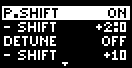
- Select a parameter.
- Turn the Select knob: Selects a parameter.
- Press the Select knob: Lets you edit the value.
- Changes the setting value.
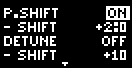
- Turn the Select knob: Changes the setting value.
- Press the Select knob: Returns to parameter selection.
- Repeat steps 2–3.