Saving/initializing a memory
Here’s how to save (WRITE) the edited effect to memory or initialize it (INIT).
MEMO
Select WRITE to save to memory, or select INIT to initialize the memory.
- Long-press the [MEMORY] button.
- The WRITE screen appears.
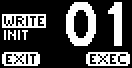
- Select a memory number.
- Turn the Select knob: Selects the memory number (press and turn to change the tens digit).
- Press the Select knob: Toggles between WRITE and INIT.
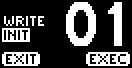
- Press the [MEMORY] (EXEC) button.
- If you decide to cancel, press the [EFFECT] (EXIT) button.