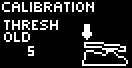Setting the minimum/maximum positions for the EXP1 pedal (calibration)
Use these steps to set the MIN and MAX positions (in that order) for operating the EXP1 pedal.
- Press the [MEMORY] button.
- The memory menu screen appears.
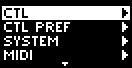
- Use the Select knob to select “EXP CALIB”, and press the Select knob.
- The EXP pedal calibration screen appears.
- With the EXP1 pedal pressed down all the way with your heel, press the Select knob.
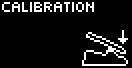
- With the EXP1 pedal pressed down all the way with your toes, press the Select knob.
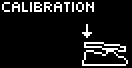
- Turn the Select knob to set the toggling sensitivity of the EXP1 switch, and then press the Select knob.