Transferring information from the XS-100 to a computer (MIDI bulk dump)
Here’s how to transfer the system and memory settings to a computer. This operation is called a “bulk dump”.
Use this to store system and memory settings on a computer as backup data.
- Use a TRS/MIDI connecting cable (BMIDI-5-35, sold separately) and a MIDI interface or the like to connect the XS-100 to your computer.
- On your DAW or other MIDI recording software, prepare a MIDI track that can record the MIDI output of the XS-100.
- When performing the bulk dump, connect to the MIDI jack of the XS-100. USB MIDI connection is not supported.
- Press the [MEMORY] button.
- The memory menu screen appears.
- Use the Select knob to select “MIDI BULK DUMP”, and press the Select knob.
- The MIDI BULKDUMP screen appears.
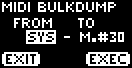
- Set the range of the bulk dump operation in the FROM and TO fields.
- Start recording on your DAW and press the [MEMORY] (EXEC) button on the XS-100.
- If you decide to cancel, press the [EXIT] (EXIT) button.
- When the bulk dump is finished, the memory screen is shown. Stop recording on your DAW.