You can register a sound effect that you like and make it play back when you press a MUTE/ASSIGN button on this unit.
Sound effects are saved in the memory (SFX A, SFX B) of this unit. The memories contain preset sounds when the unit is shipped from the factory.
- To play the sound effects, you must set the function for the MUTE/ASSIGN buttons to “SFX A” or “SFX B”. For details, refer to “Configuring How the Operating Panel Works”.
Music files that can be registered
| Format (extension) | WAV (.wav) |
| Sample rate | 44.1, 48 kHz |
| Bit rate | 16 bits |
| Maximum playback time | 5 sec. |
Registering a sound effect
On the menu screen, click the “CHANNEL” tab, and in “SFX SOUND SELECT”, click
 next to either “SFX A” or “SFX B”.
next to either “SFX A” or “SFX B”.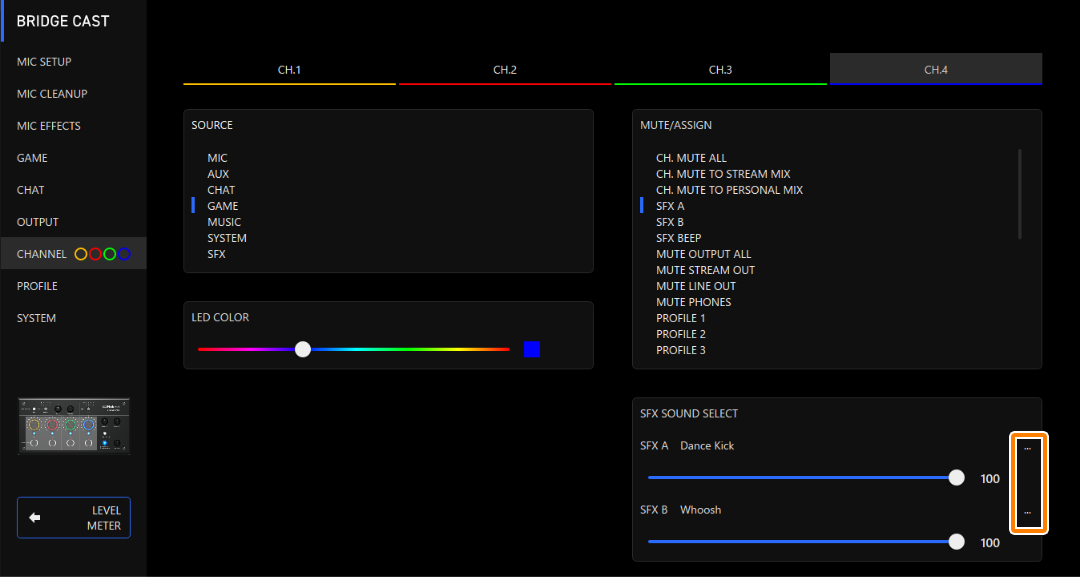
Click the [FILE] button.
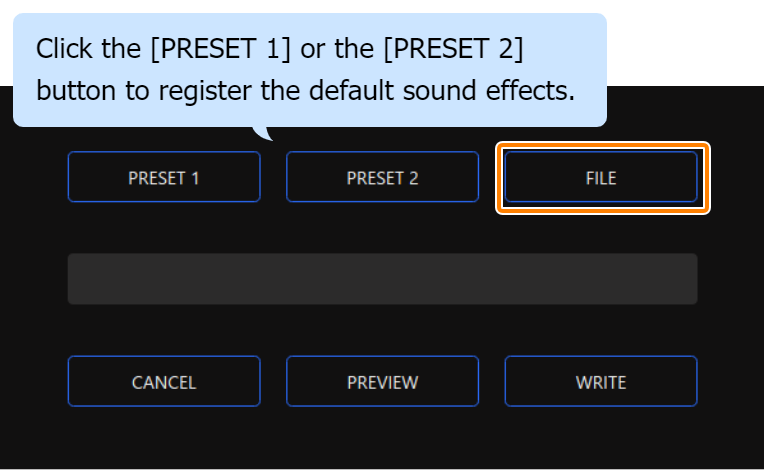
In the LOAD SFX FILE dialog box, select the WAV file you wish to register, and then click the [Open] button.
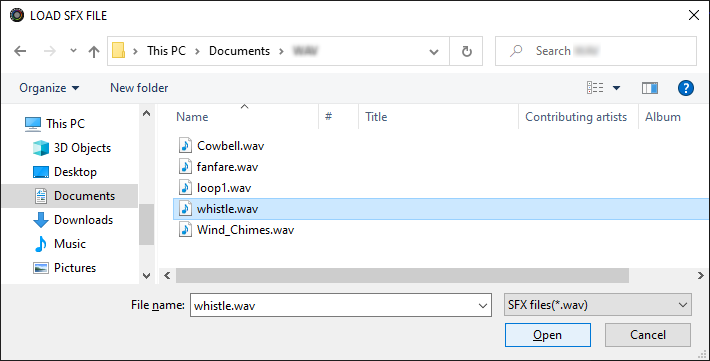
The WAV file path is shown.
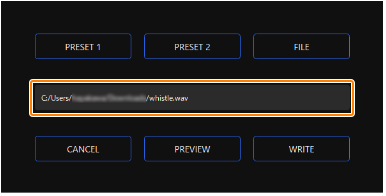
Click the [PREVIEW] button to playback a preview of the WAV file you set.
You can adjust the preview volume in “SYSTEM*1” of the input source.
*1: When the connection setting for the USB port is “CONSOLE/MOBILE”, the input source is “USB”.
Click the [WRITE] button.
A confirmation message appears.
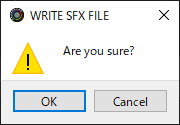
Click the [OK] button.
The WAV file is written to internal memory (SFX A or SFX B). A confirmation message appears after the data has been written.
NOTE: Do not unplug the USB cable while data is being written.
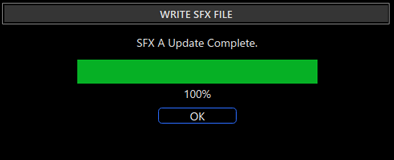
Click the [OK] button to close the message.
|
To adjust the volume balance between SFX A and SFX B, use the “SFX SOUND SELECT” SFX A or SFX B slider (volume adjustable from 0 to 100). |
