Installing the USB Driver
- Before you use IR Loader, the appropriate USB driver for the product you're using must be installed on your computer.
From the product support page, download the GX-100 Driver.
To obtain the latest USB driver, access the following URL, and download and install the appropriate driver for the product you're using.
http://www.boss.info/support/ - Double-click the downloaded GX-100 Driver.
Installation begins.
Proceed with the installation as directed by the installation screens.
When the screen indicates "Installation has been completed." click the [Close] button.
The GX-100 Driver has been installed on your computer.
Installing IR Loader
|
Before you install IR Loader, the USB driver must be installed in your computer as described in “Installing the USB Driver.” |
Windows users
- Download "GX-100 IR Loader" from the product support page.
- Double-click the downloaded file to decompress it.
- Inside the folder created by decompressing the file, double-click "GX-100 IR Loader Installer.exe."
Installation begins.
Proceed with installation as directed by the installation screens.
When the screen indicates "Installation has been completed." click the [Close] button.
Mac OS users
Download "GX-100 IR Loader" from the product support page.
Double-click the downloaded file to decompress it.
Inside the folder created by decompressing the file, double-click "GX-100 IR Loader Installer.pkg."
Installation begins.
Proceed with installation as directed by the installation screens.
When the display indicates "The installation was successful. The software was installed.," click the [Close] button.
Starting IR Loader
- IR Loader cannot be used simultaneously with BOSS Tone Studio for GX-100 or GX-100 AIRD Output Select Library. Close those applications before you start this application.
- Use a USB cable to connect the GX-100 to your computer, and then turn on the power of the GX-100.
- In the [Start] menu, choose [All Programs]&[GX-100 IR Loader]&[GX-100 IR Loader].
The "Connect" dialog box appears.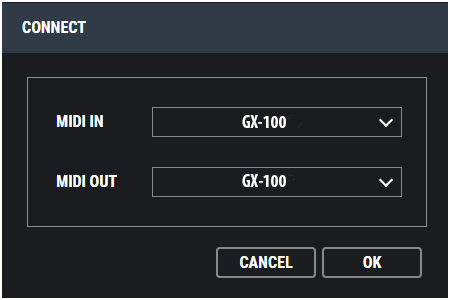
Mac OS users
From the Finder, in the application/BOSS/GX-100 folder, double-click [GX-100 IR Loader (.app)].
Choose "GX-100" for MIDI IN and MIDI OUT, and then click the [OK] button.
