MANUAL (manual mode)
This mode is for operating the functions assigned to each switch. The setting can be changed for each memory and for the system.
[É] switch | [Ç] switch | [C1] switch |
|---|---|---|
Operates the assigned function. | Operates the assigned function. | Operates the assigned function. |
You can use the method shown below to switch to manual mode, aside from accessing the mode from the MENU screen shown in “Selecting the control mode”.
- In up/down mode, press the [Ç] and [C1] switches at the same time.
- To operate this from an external pedal, assign a function as shown in “Assigning a function”.
Assigning the switches in manual mode
In manual mode, the functions that are assigned to [É][Ç][C1] switches can be changed as follows.
- Press the [MENU] button.
- Touch <CTL/EXP>.
- Touch <ASSIGN SETTINGS>.
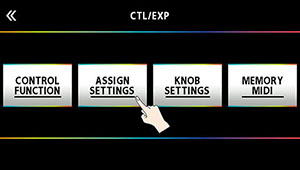
- The ASSIGN SETTINGS screen appears.
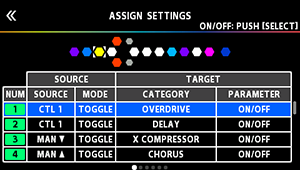
- Turn the [SELECT] knob to select ASSIGN NUMBER (NUM).
- Turning the knob will move the selected item vertically.
- Use the [1]–[4] knobs to select parameters or edit the values.
Knob | Setting | Explanation |
|---|---|---|
[1] | SOURCE | Selects the switch to which the function is assigned in manual mode. |
[2] | MODE | Selects the operation mode for the footswitch you selected using the [1] knob. TOGGLE: Toggles the setting on/off each time you press the footswitch. MOMENT: The setting is normally off, but turns on whenever the footswitch is operated. |
[3] | CATEGORY | Selects the effect to control from a footswitch. |
[4] | PARAMETER | Select the parameter for the effect you selected using the [3] knob that you want to control with the footswitch. |
Each ASSIGN NUMBER (NUM) for the settings assigned to each of the switches is shown on the control mode screen.
On the ASSIGN SETTINGS screen, you can assign various functions aside from the footswitch functions used in manual mode. For details, refer to “ASSIGN SETTING”.