Making assignments from the effect edit screen (quick assign)
In the effect Edit screen, you can select an effect parameter and assign that parameter to the switch of your choice.
- Touch <EFFECTS> in the upper left of the screen (or press the [EFFECTS] button).

- Touch the icon of the effect you want to edit.
- Long-press the [1]–[4] knobs for the parameter that you want to assign.
- The ASSIGN SETTINGS screen appears.
- The display automatically jumps to the ASSIGN NUMBER (NUM) that’s off.
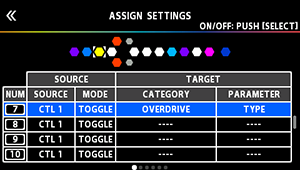
- Press [SELECT] knob to turn the SW on.
- Turn the [2]–[4] knobs to edit parameters.
If necessary, use the PAGE [Í] [Ë] buttons to switch between pages of settings.
Use SOURCE to specify the pedal or MIDI message that you will operate.