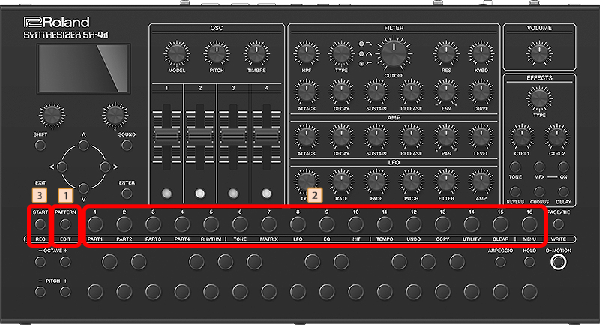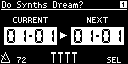Selecting and playing a pattern
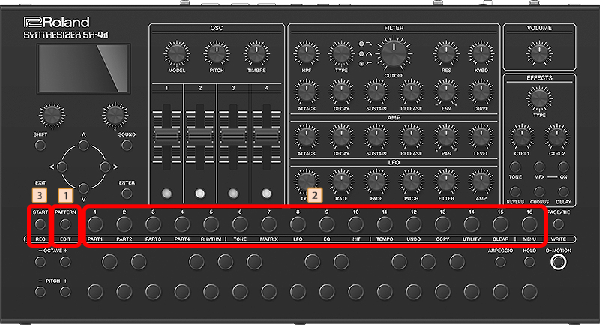
- Press the [PATTERN] button to enter pattern mode.
- The [PATTERN] button lights up and the pattern name and number appears on the display.
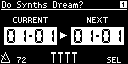
- Press the [1]–[16] buttons to select a pattern.
- Hold down the [PAGE/TIE] button and press the [1]–[8] buttons to switch between banks.
- For details, refer to “Switching between patterns”.
- Press the [START] button to play back the pattern.
- The pattern toggles between playback and stop each time you press the button.
- You can select the next pattern while a pattern is still playing.
- The current pattern change either stops playing or end of the drum part.
- While the pattern is playing back, hold down the [PATTERN] button and press the [START] button to make the pattern play back from the beginning.